Re: Real Battle Posted by Shawn on Sep 19, 2014
Thanks Chris! I knew someone would be along that could provide that method. Just have not worked with Inkscape enough to provide info on it. How do you handle a pattern that is too large for a normal letter or legal size piece of paper. Anything in Inkscape that makes that easy to deal with?
Re: Real Battle Posted by Chris Arveson on Sep 19, 2014
Shawn, there would be a couple ways I would deal with that with my local resources. If there is a local business with a print shop (here in the U.S. I'm thinking Staples, FedEx Office, Office Depot, UPS Store), then I would use a larger paper size that they could handle, and save it as a pdf file. Then I could take the file to the store and have them print it for me.
Failing that I would use cut and tape. Print one portion of the pattern on the letter size paper, move the pattern and print another portion, always making sure there was overlap to match the pieces together. Cut them apart, and tape together to make one large pattern piece. That takes a little more time, but you don't have to leave home.
The second process may be the easiest on Norfolk Island, I don't know what resources are available there. Having looked at a lot of pictures of the area in the last couple weeks, I know that resources or no, I'm ready to move there. What a beautiful place!
Failing that I would use cut and tape. Print one portion of the pattern on the letter size paper, move the pattern and print another portion, always making sure there was overlap to match the pieces together. Cut them apart, and tape together to make one large pattern piece. That takes a little more time, but you don't have to leave home.
The second process may be the easiest on Norfolk Island, I don't know what resources are available there. Having looked at a lot of pictures of the area in the last couple weeks, I know that resources or no, I'm ready to move there. What a beautiful place!
Re: Real Battle Posted by Chris Arveson on Sep 19, 2014
In that a picture is worth a thousand words, let me illustrate what was possibly not plain enough.
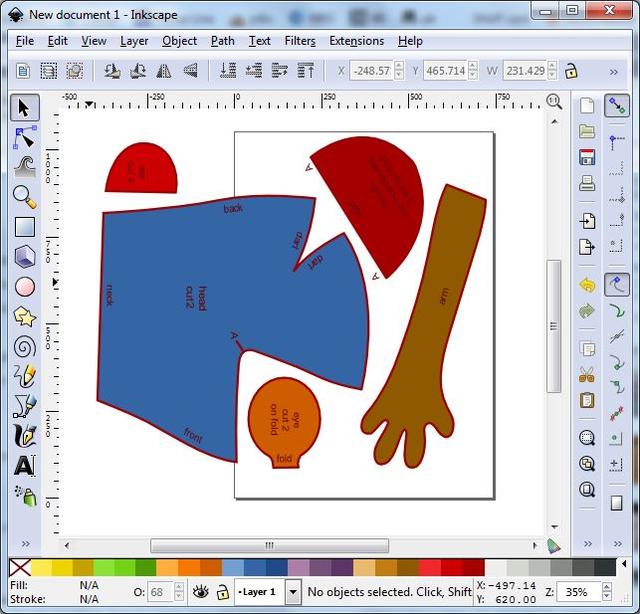
I imported a pdf pattern into inkscape, which in it's original size, fit onto a single piece of paper. I scaled it up, and now it doesn't fit. So I position the pattern as above, and print it.
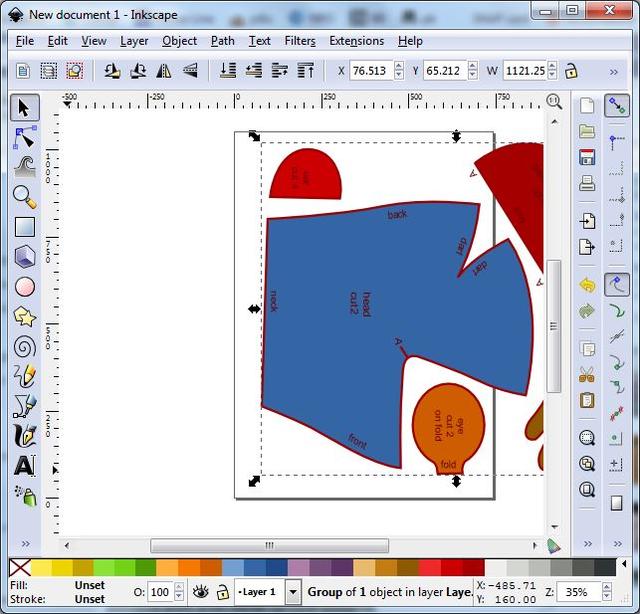
Then I repositioned the pattern so that the rest of the head pattern piece is now on the paper, and printed again. There is enough overlap, that when I cut the two head pieces out, I'll be able to match them up, and tape them together to make a single large piece.
I also rotated the original pattern 90° so that the arm would fit vertically on the piece of paper in one piece. This way I was able to get all the pieces printed, and only used two pieces of paper.
I imported a pdf pattern into inkscape, which in it's original size, fit onto a single piece of paper. I scaled it up, and now it doesn't fit. So I position the pattern as above, and print it.
Then I repositioned the pattern so that the rest of the head pattern piece is now on the paper, and printed again. There is enough overlap, that when I cut the two head pieces out, I'll be able to match them up, and tape them together to make a single large piece.
I also rotated the original pattern 90° so that the arm would fit vertically on the piece of paper in one piece. This way I was able to get all the pieces printed, and only used two pieces of paper.
Re: Real Battle Posted by Allan McConnell on Sep 19, 2014
Posted by: Chris Arveson on Sep 19, 2014
The second process may be the easiest on Norfolk Island, I don't know what resources are available there. Having looked at a lot of pictures of the area in the last couple weeks, I know that resources or no, I'm ready to move there. What a beautiful place!
Thank you Chris and Shawn for your reply and help. I have a little bit of time before work to have a play with scaling.
Would welcome you to come over and share your knowledge.

Norfolk Island is beautiful place to live and we do not need to lock our doors. We have to become innovative where there are no items available and at times fruit and vegetables are seasonal and feast or famine.
We are starting to get to our warmer times and that is when Norfolk Island is at its best, with trips to the beach and a great Aussie barbeque.
Back on topic though, thank you for the link to Inkscape, I will take a look at downloading that. I was thinking that if I was to grid up an MS Excel spreadsheet and then over lay the pattern that may work, but trying to get my head around the actual sizing so that all the pieces match up in perspective. I think it will come down to playing with it until I get to where I can understand what is happening when I size and resize. It sounds like Inkscape is the way to go though.
Thanks again for the links and pointers.
I now have Inkscape up and running on my computer. Thanks


Re: Real Battle Posted by Allan McConnell on Sep 19, 2014
Posted by: Shawn Sorrell on Sep 19, 2014
Well if you are looking for the "old fashion" way of scaleing a pattern, have a look at this.
If you have a place on the island that does copies then do it the easy way and take the original to them and have them enlarge or reduce it.
You are correct that if you see a pattern that is on graph paper then the there should be some indication of the size of the squares. Then when you are enlarging you know that if you enlarge till the squares are those dimensions that you have the original size of the pattern. Hmmm... not sure if I explained that very well... anyone else have a better explanation?
I actually have a scanner, printer, fax machine as a secondary printer...so can use that...duh now why didn't I think of that!
I think that I need to ensure that I get the screen grab patterns the right size first, as if I enlarge that I will end up with an enlarged incorrect perspective. I think that is the issue that I need to address first. Is ensuring that the pattern I have captured off the screen is indicative to the size each piece should be when cutting out...if you know what I mean.
Re: Real Battle Posted by Shawn on Sep 19, 2014
Yes I get what you are saying Almac2. Screen grabs can be tricky. Try doing the same thing maybe when you print out on smaller paper. See if you can capture something as a reference to each other in each grab, if that makes sense. A little bit harder if you are doing it on different pages or if for some reason you are trying to combine more then one pattern. I think once you start playing with it you'll start to see the pattern.. (pun intended) 
Re: Real Battle Posted by Allan McConnell on Sep 19, 2014
Thank you Shawn, I am glad that at least you are saying that and it is not just me.  I think that I need to use the graph grid-lines to ascertain the size and then use a ruler to draw it up or at least measure the printed re-sized version....now I see the pattern to the pattern.
I think that I need to use the graph grid-lines to ascertain the size and then use a ruler to draw it up or at least measure the printed re-sized version....now I see the pattern to the pattern. 
And I have changed my screen name to make it a little more me...
And I have changed my screen name to make it a little more me...

Re: Real Battle Posted by pagestep007 on Sep 20, 2014
Chris, In inkscape, are you able to use the extentions> render> gears function? I have it on a live puppy linux disk I remastered, but it does not want to work. I was wondering if the program had to be installed on hard drive to be able to work. Some programs do not like being ´live´. I want to get some small cogs lazer cut, and if it were to work, it would be very helpful.
Loading
No More Post
Error
- ← Previous
- 1
- 2
- 3 (current)
- Next →
Loading