Createing Vector Images Posted by titere on Jul 19, 2008
"microwave of creativity"
Ha-ha-ha-ha You really make me laugh.
Yes, I make a lay out first on a paper. Then, draw over with my drawing tablet (wacom), into my vector base program. I work on Mac! There I spend the hours, giving right colors, shadows, highlights, etc. The final image is a vector image, not pixels. Easy to export as a jpg, pdf or gif.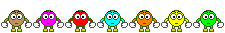
Ha-ha-ha-ha You really make me laugh.
Yes, I make a lay out first on a paper. Then, draw over with my drawing tablet (wacom), into my vector base program. I work on Mac! There I spend the hours, giving right colors, shadows, highlights, etc. The final image is a vector image, not pixels. Easy to export as a jpg, pdf or gif.
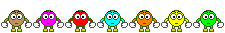
Createing Vector Images Posted by Toon Asylum on Jul 19, 2008
Titere -
Is the key to having a scalable image to use vector image and not pixels? I always run into issues when I scale the image and the resolution goes out the window. (sorry if I'm steering this off topic)
Thanx -
Ran
Is the key to having a scalable image to use vector image and not pixels? I always run into issues when I scale the image and the resolution goes out the window. (sorry if I'm steering this off topic)
Thanx -
Ran
Createing Vector Images Posted by titere on Jul 19, 2008
Yes, vector images, the best! Not only easy to edit, but they take less mb.  And you can reproduce as big as a building, without loosing accuracy on your drawing.
And you can reproduce as big as a building, without loosing accuracy on your drawing. 
 And you can reproduce as big as a building, without loosing accuracy on your drawing.
And you can reproduce as big as a building, without loosing accuracy on your drawing. 
Createing Vector Images Posted by Henry on Jul 19, 2008
Thanks for the info titere, I looked up Wacom online and found the prices for a tablet very high. Well high compared to the ones at Aldi this week. Would a $69.00 Medion pad from Aldi be worth me getting or should I save my money until I can get a Wacom.
The other question is can I get the same affect using a PC or do I need to become a Mac head. Is this the step I am missing to finally become an graphic artist?
The other question is can I get the same affect using a PC or do I need to become a Mac head. Is this the step I am missing to finally become an graphic artist?
Createing Vector Images Posted by titere on Jul 20, 2008
Personally, I have not tried this type of tablet you mention, but out of what people write about it, looks very good!
If you have a PC, then just work with it. Now a days, same illustration and graphic programs come for mac and PC. Macs are much more expensive... but I love them. I dont trade them for nothing..
If you have a PC, then just work with it. Now a days, same illustration and graphic programs come for mac and PC. Macs are much more expensive... but I love them. I dont trade them for nothing..
Createing Vector Images Posted by Gabriel G on Jul 21, 2008
I agree with titere, vectors work best because no matter what size the graphic will keep its accuracy.
I also have a tablet but I use my tablet only for the CG work I do =]
And Na that logo is awesome!
I also have a tablet but I use my tablet only for the CG work I do =]
And Na that logo is awesome!
Createing Vector Images Posted by Henry on Oct 04, 2008
Hi all, sorry for bugging everyone but I have recently drawn a picture of my current project Tall Ted. I was hoping to turn the drawing into a Vector based graphic as most of you advise that this is the way to go.
So my question to all the graphic gurus out there is what program do you use to turn a gif or jpg into a Vector?

So my question to all the graphic gurus out there is what program do you use to turn a gif or jpg into a Vector?

Createing Vector Images Posted by titere on Oct 05, 2008
Hi! 
If you have a vector based program, just use your drawing as a template, and draw over it.
You can use also a shareware program to vectorize the image:
http://3d2f.com/tags/adobe/vector/
 My personal experience is that this programs make a vector image that is not so accurate...
My personal experience is that this programs make a vector image that is not so accurate...
I think that to draw over in a vector program like Illustrator, is better.
Good luck!

If you have a vector based program, just use your drawing as a template, and draw over it.
You can use also a shareware program to vectorize the image:
http://3d2f.com/tags/adobe/vector/
 My personal experience is that this programs make a vector image that is not so accurate...
My personal experience is that this programs make a vector image that is not so accurate...I think that to draw over in a vector program like Illustrator, is better.
Good luck!
Re: Createing Vector Images Posted by Shawn on Oct 05, 2008
Here is a good articale that explains some of the things you need to know about Rastor to Vector conversion.
Bitmap to Vector Conversion - Tracing Software - Raster to Vector
It has a lot of links to different programs both free and to buy. It also explains how it is important to have a high resolution image to start with before conversion.
Bitmap to Vector Conversion - Tracing Software - Raster to Vector
It has a lot of links to different programs both free and to buy. It also explains how it is important to have a high resolution image to start with before conversion.
Re: Createing Vector Images Posted by Ron G. on Oct 05, 2008
I don't have much to add to this thread, just a few random bits of information.
I started out in 1996 using the Corel line of graphics products. I don't know if it's changed, but back then their suite had CorelDraw as the vector program, and I think CorelTrace as the converter that made raster images into vector ones. I agree that these conversion programs are far from perfect. They just give you a "jumping off" place to refine the vector image manually in an appropriate vector drawing program.
I quit upgrading my Corel products years ago. These days I use the free, open-source program Inkscape for creating vector images. It is the open-source complement to Gimp, the free, open-source version of raster creation and editing software like Photoshop. There are great tutorials for Inkscape and Gimp online because of their enthusiastic users and supporters.
You can find good deals on used and brand new graphics tablets on eBay. Often you can get last year's models (or older) for a great discount. I got my Wacom tablet at a thrift shop, complete and still in its packaging for six dollars - sometimes you get lucky.
I like the about.com page that Shawn listed. Here are a couple of Wikipedia pages describing raster/vector conversion software, including price and feature comparisons:
http://en.wikipedia.org/wiki/Raster_to_vector
http://en.wikipedia.org/wiki/Comparison_of_raster_to_vector_conversion_software
According to the Wikipedia comparison the "Trace Bitmap" feature under "Path" in the free program Inkscape kicks some serious butt. Inkscape employs the free, open-source program Potrace as it's converter. You can download and install it independently of Inkscape:
http://potrace.sourceforge.net/
AutoTrace is another free, open-source conversion program:
http://autotrace.sourceforge.net/
There are other free solutions listed on the Wikipedia comparison page.

Ron G.
PS
Henry - I like you drawing!
I started out in 1996 using the Corel line of graphics products. I don't know if it's changed, but back then their suite had CorelDraw as the vector program, and I think CorelTrace as the converter that made raster images into vector ones. I agree that these conversion programs are far from perfect. They just give you a "jumping off" place to refine the vector image manually in an appropriate vector drawing program.
I quit upgrading my Corel products years ago. These days I use the free, open-source program Inkscape for creating vector images. It is the open-source complement to Gimp, the free, open-source version of raster creation and editing software like Photoshop. There are great tutorials for Inkscape and Gimp online because of their enthusiastic users and supporters.
You can find good deals on used and brand new graphics tablets on eBay. Often you can get last year's models (or older) for a great discount. I got my Wacom tablet at a thrift shop, complete and still in its packaging for six dollars - sometimes you get lucky.
I like the about.com page that Shawn listed. Here are a couple of Wikipedia pages describing raster/vector conversion software, including price and feature comparisons:
http://en.wikipedia.org/wiki/Raster_to_vector
http://en.wikipedia.org/wiki/Comparison_of_raster_to_vector_conversion_software
According to the Wikipedia comparison the "Trace Bitmap" feature under "Path" in the free program Inkscape kicks some serious butt. Inkscape employs the free, open-source program Potrace as it's converter. You can download and install it independently of Inkscape:
http://potrace.sourceforge.net/
AutoTrace is another free, open-source conversion program:
http://autotrace.sourceforge.net/
There are other free solutions listed on the Wikipedia comparison page.

Ron G.
PS
Henry - I like you drawing!
Loading
No More Post
Error
Loading